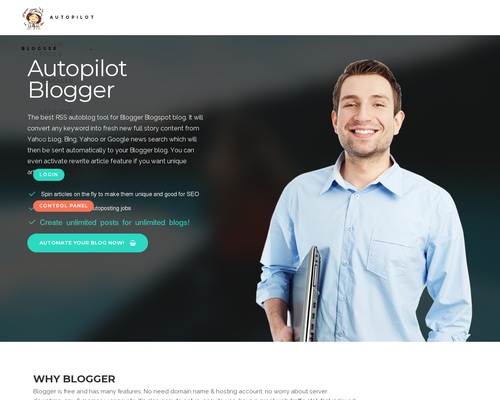When I first started in affiliate marketing this one tool was a real time saver.
When I first started in affiliate marketing this one tool was a real time saver.
Now I use it every time I plan to promote an affiliate offer.
Mucheye is a launch Calendar used by vendors that that launch products.
Affiliate marketers use it to give them advance notice on products that are coming up and launching.
Affiliate marketers can plan to promote products months in advance by using the Muncheye launch calendar.
The calendar gives them advance notice so they can prepare their email sequences, get review copies of the product, & all the marketing they plan on doing etc…
Some affiliates create optin-pages and review pages for each product they promote, so this calendar gives them enough time to prepare all those things.
Remember, it’s always good to promote the product on the day that the product is launched because it’s new and people have just started hearing about it.
There’s a lot of Buzz about the product on launch day and it gives you a better chance to make sales.
If you go to the pull down menu on the categories tab you’ll see that there are different categories that you can choose from.
This is one way to use the calendar…
So just click on the product of interest & you should see info like, launch date, sales page, JV page, affiliate network, price and commission for the front end product.
Or on the home page you’ll see products that are about to launch listed by affiliate network, date, product name, price and commission%.
They are also segmented by two columns, on the left side there are the big launches and the right side is all launches.
I like using the calendar page because it helps me see the data I need quickly and helps me sort through by date, and product type.
You know your audience and what they want so there’s plenty to choose from here on muncheye.
Go ahead and check out a bunch of them, just make sure the product looks like it’s going to be congruent with your audience.
If you click on the link of the product it’ll take you to a page on muncheye and it will give you details about the front end product.
Typically it’ll give you a percentage for the commission that you’re going to get, & you should find a link to the sales page also.
Make sure you look at the sales page because you want to make sure the product will resonate with your audience.
Many vendors provide a JV page where you can go ahead and get even more details about the launch.
If the vendor has launched several products many times you’ll see a list of all the products they have launched in the past.
This serves a purpose for them because affiliates may want to promote some of that vendors other products, especially if they have an evergreen product.
Even though the vendor has already launched that product some affiliates want to find an evergreen product that they can promote in an autoresponder series.
If you would like to put an evergreen product in an autoresponder series there is an evergreen tab on the homepage where you can click and find one that fits your needs.
That’s all I’ve got on this one..now go out and use the calendar and make some sales!!!